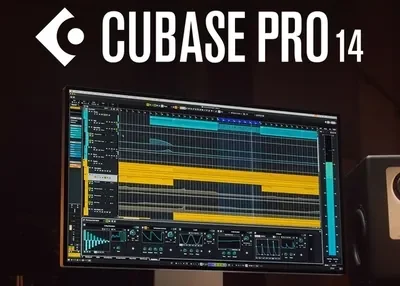Waves V14 Update: Revolutionizing Audio Production with New Features
As a frontrunner in the realm of audio technology, Waves continues to set the standard for both professional and consumer audio markets with its innovative audio plugins and signal processors. The recent release of the V14 update brings a host of exciting features designed to streamline workflows and elevate sound quality for producers and engineers. In this article, we dive into the latest enhancements introduced in Waves V14 and explore how they can transform your audio production experience.
Key Highlights of the Waves V14 Update
The Waves V14 update is packed with improvements that cater to the needs of modern audio professionals. Here’s a breakdown of the standout features that are making waves in the industry:
- Enhanced Dynamic Control: New Mix and Trim controls have been integrated into popular compressors like API 2500, CLA-2A, CLA-3A, CLA-76, R-Comp, and SSL G-Master Buss Compressor. These additions allow for quicker adjustments and better dynamic management.
- Improved Loading Speeds: Experience faster load times for plugins, presets, and full sessions within your Digital Audio Workstation (DAW), ensuring a smoother creative process.
- Streamlined Preset Management: A new drag-and-drop preset workflow simplifies the process of loading presets, saving valuable time during production.
- Upgraded Visuals with HiDPI Graphics: Select plugins, including Abbey Road TG Mastering, API Collection, CLA-2A, CLA-3A, CLA-76, F6, OVox, and PuigTec equalizers, now feature ultra-sharp HiDPI GUIs for a visually enhanced user experience.
- Standalone Creative Sampler CR8: Shape and manipulate samples without the need for a DAW, thanks to the new standalone app designed for creative flexibility.
- Additional Enhancements: The update also includes new presets and various performance improvements to keep your tools at peak efficiency.
- Clarity Vx Pro & Clarity Vx v14.11: These tools now run natively on all Apple Silicon processors, including M1, M1 Pro, M1 Max, M1 Ultra, and M2. A new Broad ECO Neural Network for dialogue processing significantly boosts CPU performance, allowing you to run multiple instances and achieve faster offline renders.
- Bug Fixes: Issues causing crashes on Mac systems have been resolved for plugins like Abbey Road Studio 3, CLA Nx, Nx Germano Studios New York, Nx Ocean Way Nashville, and Nx Virtual Mix Room over Headphones (v14.7.95.279).
- Native Apple Silicon Waveshells for Pro Tools: New Waveshell AAX versions (14.0 to 14.8) ensure seamless compatibility and performance on Apple’s latest hardware.
- Download and install Waves Central, uninstalling any older versions if necessary. Remember to back up presets and data before proceeding.
- Run Fix Permissions from the Waves Central settings to avoid access issues.
- Navigate to the 1-Installer folder, launch Waves Central, and select ‘Offline Installer’ to install from a local Waves folder.
- Choose the plugins you wish to install and complete the setup process.
- Apply the Waves Complete 14.3 patch from the designated patch folder, then reboot your system to finalize the update.
Boost Your Workflow with Mix and Trim Controls
One of the most significant upgrades in the Waves V14 update is the introduction of Mix and Trim controls. Available on key compressors like API 2500, CLA-2A, CLA-3A, CLA-76, R-Comp, and SSL G-Master, these controls enable rapid volume balancing and parallel compression. This means you can achieve professional-grade dynamics in seconds, maintaining your creative momentum without getting bogged down by technical adjustments.
What’s New in Version 27.12.22: Clarity Vx Pro & More
The latest patch, version 27.12.22, brings even more to the table for Waves users. Notable updates include:
How to Install the Latest Waves Updates
Upgrading to the latest version of Waves audio plugins is straightforward. Follow these steps to ensure a smooth installation:
Why Choose Waves Audio Plugins?
Waves has long been a trusted name in audio production tools, offering solutions that cater to both beginners and seasoned professionals. With the V14 update, the company reinforces its commitment to innovation by providing faster, more intuitive tools that integrate seamlessly into any DAW. Whether you’re mixing tracks, mastering audio, or experimenting with creative sampling, Waves audio plugins deliver unmatched quality and performance.
Conclusion
The Waves V14 update is a game-changer for anyone involved in audio production. From the new Mix and Trim controls to native Apple Silicon support and enhanced HiDPI graphics, these updates are designed to optimize your workflow and elevate your sound. Ready to take your projects to the next level? Install the latest version of Waves audio plugins today and experience the difference for yourself.